Set up TailwindCSS in Adonis 5
Installing TailwindCSS in a new AdonisJS 5 project with the default Webpack Encore
I love TailwindCSS, and I love AdonisJS, so it only makes sense that anybody should be able to set them up togheter. Right?
I've found other guides that use Laravel Mix for the asset handling, but none that use the default Webpack Encore package that comes with the new v5 of the framework. Which suprised me quite a bit because, having tried both ways, I find Encore's syntax, webpack-dev-server, and logs way more pleasant to work with.
1 Install PostCSS through Encore
According to TailwindCSS's the general instalation guide: the best thing is to use postcss. And Adonis makes it easy through the Encore package official guide.
First we install the postcss-loader:
npm i -D postcss-loader
Then we create postcss.config.js in the root directory of the project:
// postcss.config.js
module.exports = {
plugins: {},
}
Finally: we enable the PostCSS loader inside the webpack.config.js file. Depending on your when and how you installed Encore: you will just have to uncomment the following lines:
/*
|---------------------------------------------------------------
| CSS loaders
|---------------------------------------------------------------
|
| Uncomment one of the following line of code to enable support for
| PostCSS or CSS.
|
*/
- // Encore.enablePostCssLoader()
- // Encore.configureCssLoader(() => {})
+ Encore.enablePostCssLoader()
+ Encore.configureCssLoader(() => {})
2 Install the necessary Tailwind dependencies
Stated as per the official documentation
npm install -D tailwindcss@latest autoprefixer@latest
3 Add Tailwind as a PostCSS plugin
For this: you just need to create a postcss.config.js file mentioning TailwindCSS and autoprefixer in your root folder:
// postcss.config.js
module.exports = {
plugins: {
tailwindcss: {},
autoprefixer: {},
},
}
4 Create your TailwindCSS configuration file
The following command will initiate the file tailwind.config.js in your project directory:
npx tailwindcss init
5 Add the styles that Webpack & PostCSS will build
Before we change the actual styles: if you have a bare new AdonisJS application, and the developper server running (with npm run dev), you should see the default initial page going to http://localhost:3333:
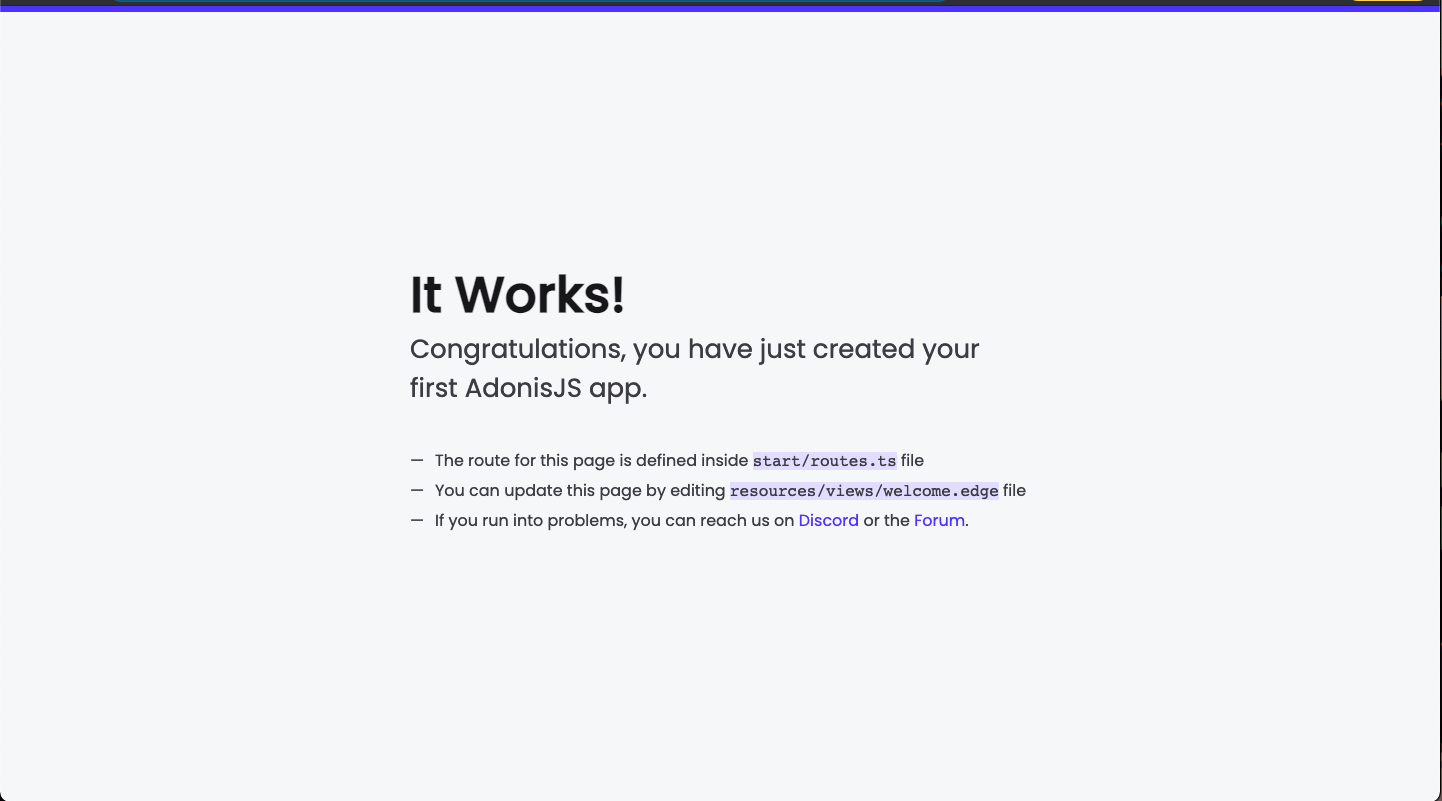
Now go to app.css. You will probably find there the styles of that screen.
Delete everything and paste the imports that PostCSS (through Webpack) will use to build all the TailwindCSS styles:
/* app.css */
@import 'tailwindcss/base';
@import 'tailwindcss/components';
@import 'tailwindcss/utilities';
Save the file. If you had your webpack-dev-server: the page will hot-reload automatically (give it some good 5 seconds to build all utility classes for the first time) and you will see the same screen, but with minimum styles:
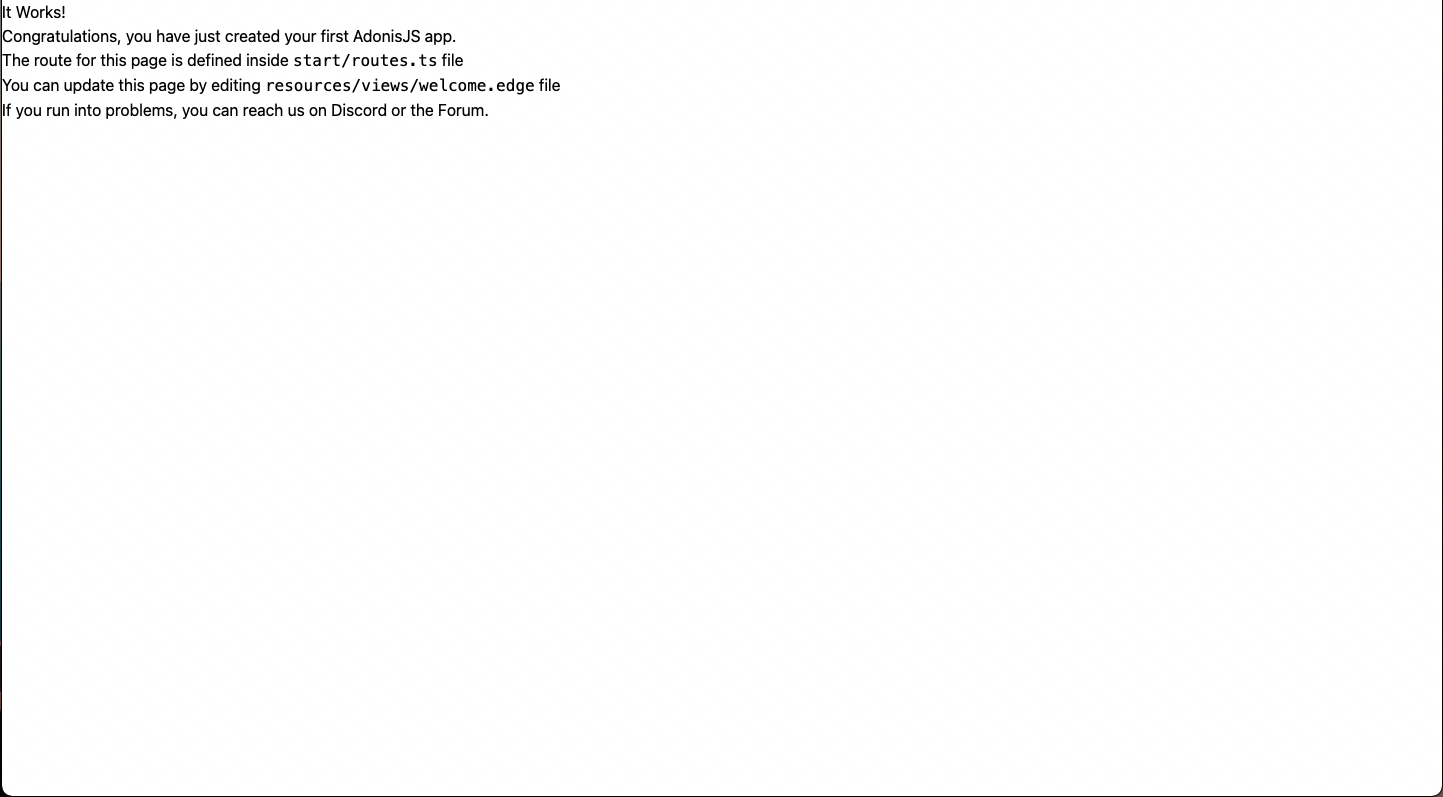
🎉 Congratulations! You successfully installed TailwindCSS in your Adonis 5 app.
Bonus: setting up purge for production
In order for PostCSS to know where to look for the TailwindCSS classes to maintain in production: we need to tell it where to look.
All sufficiently complex apps tend to contain at least a bit of utility classes everywhere. For that reason I recommend the following setup:
// tailwind.config.js
module.exports = {
+ purge: [
+ './resources/views/**/*.edge',
+ './resources/css/**/*.css',
+ './resources/js/**/*.js',
+ './resources/js/**/*.ts',
+ ],
darkMode: false, // or 'media' or 'class'
theme: {
extend: {},
},
variants: {},
plugins: [],
}
Bonus: watching for changes in tailwind.config.js
This is not that necessary if you don't update much your tailwind.config.js file. But, in case you do, by adding the following lines to your webpack.config.js: the webpack-dev-server will detect whenever the tailwind config file is updated and reboot itself accordingly:
// webpack.config.js
/**
* Enable live reload and add views directory
*/
options.liveReload = true
options.static.push({
directory: join(__dirname, './resources/views'),
watch: true,
})
+ options.static.push({
+ directory: join(__dirname, './tailwind.config.js'),
+ watch: true,
+ })
Doubts or having trouble?
Packages, machines, and every person's situation is unique. If you got stuck somewhere, or you think there are steps missing: feel free to drop me an email, a DM on Twitter, or leave an issue on the public GitHub repo I made with this tutorial.